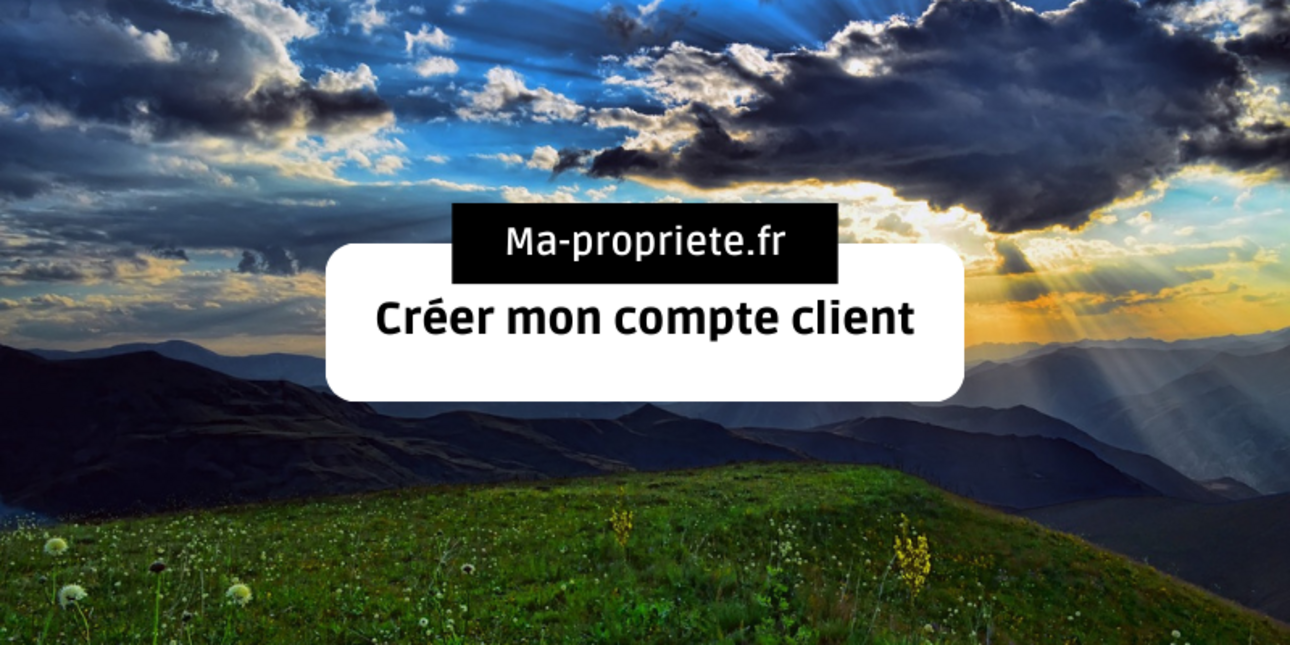
Creating your customer account allows you to create your ads and also to manage your favourites, alerts and other features.
On the home page or any other page, click on the "My account" button located on the top right.
Then, create your customer account, by filling in the various fields and finally validating your form.
I am a private individual / I am a professional: Professionals are estate agencies, notaries, experts, .... These are professionals in the sale of properties who will publish several advertisements for owners who have given them a mandate.
If you are not a professional, you are an individual: Internet user looking for a property, owner wishing to sell his property, etc...
The password: it must be composed of 8 characters including at least 1 special character.
Some security recommendations :
- Use a unique password for each service.
- Choose a password that is not linked to you (password composed of a company name, date of birth, etc.).
- Never ask a third party to generate a password for you.
The creation of your customer account gives you access to a number of features:
"My Ads": Manage your ads: create, modify, put on standby, delete. See our article Create my ad to find out more. Monitor your traffic statistics
"Subscription / Invoices": Consult your advertisement distribution offer. Subscribe to a new offer. Consult your invoices
"My favourites": Save, consult and delete your favourite ads. Create and manage alerts: to be informed automatically of new ads corresponding to your search criteria
"My information": Update your personal information. Manage the information transmitted by ma-propriete.fr: newsletter, statistics, alerts, etc.
Log in by entering your email address and the password you created earlier.
Have you lost your password? You can create a new password by clicking on "Forgot your password? "
You will then receive an email offering you to create a new password